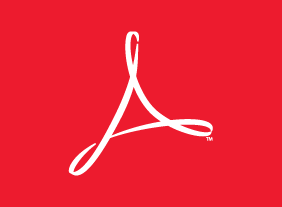A linked object in a presentation acts as a shortcut to the file. Changes made to the linked file automatically are carried over to the presentation. Here, students will learn how to: create a linked object, open the linked item, update linked objects, use linked objects in a presentation and how to delete linked objects.